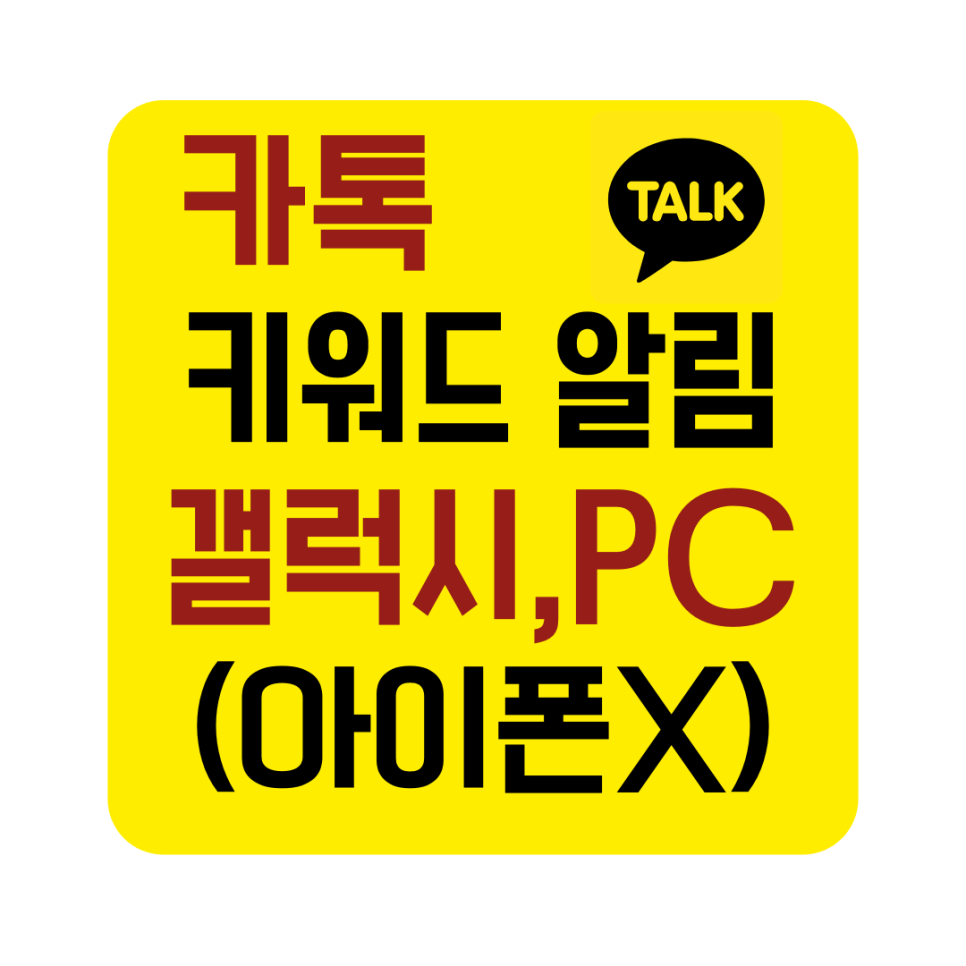카톡 키워드 알림 설정하는 방법. 안드로이드앱 PC 가능 아이폰X
저만 그런건 아니죠?
여러분도 하루 종일
카카오톡을 달고 살죠?
회사 업무도 단체방에서
주고 받는 것이 일상이고
온갖 단체방이 너무 많아지다보니
언젠가부터 모든 단체방의
알림을 꺼두었어요.
오늘 포스팅은
영문 번역이 함께 있습니다
Today's post is about with
English translation.
How to set up KakaoTalk keyword alerts. Android App PC Available. Not available for iPhone.
It's not just me, right?
Do you spend all day on KakaoTalk all day, right?Even company work is done in a group room in group rooms. and there are so many of them. One day, I turned off the I turned off notifications.
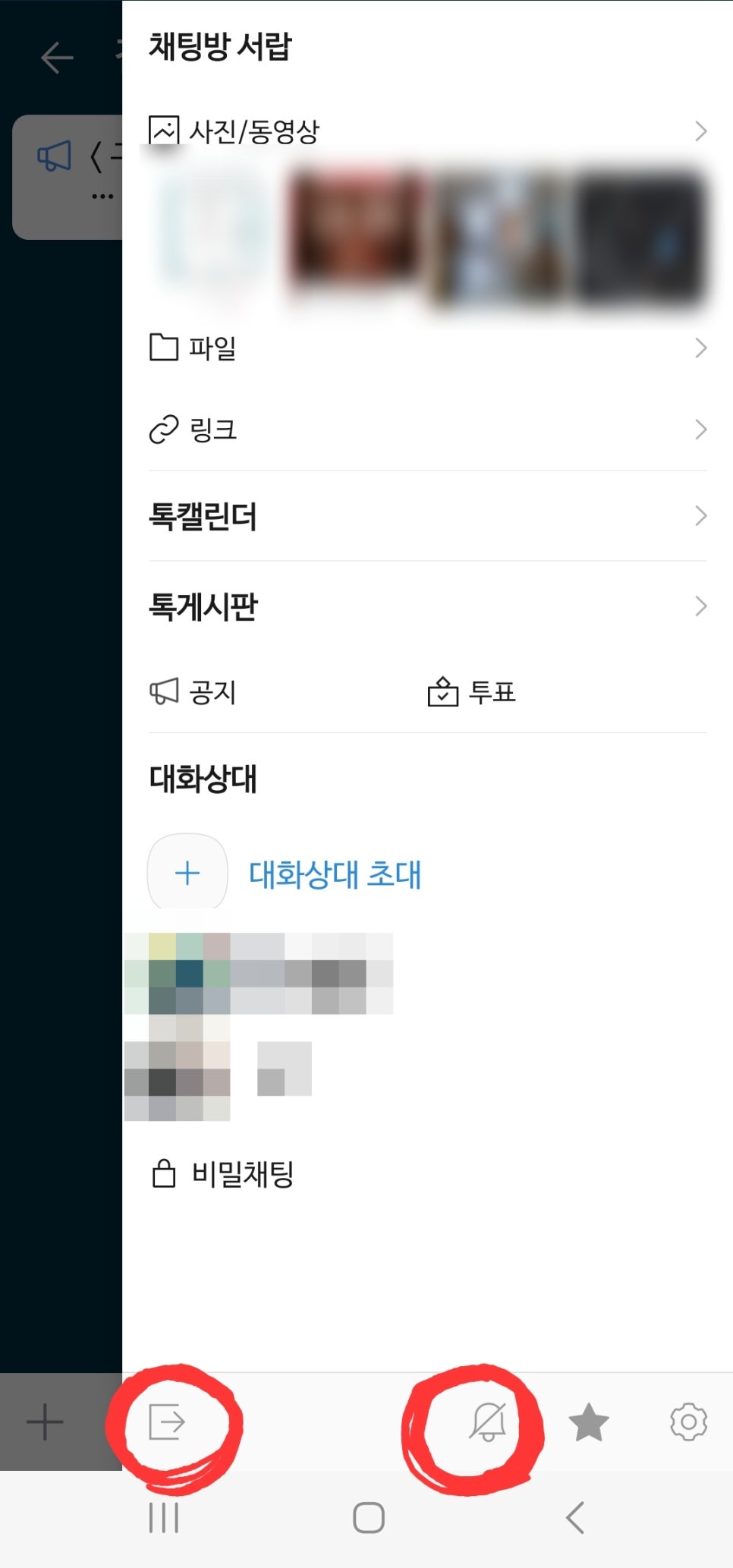
카톡 채팅방 나가기와 알림 끄기
그래서 카카오톡은
카톡이지 프로젝트를 진행하고 있죠.
각종 카톡 감옥에 시달리고 있는
사람들을 위해..ㅋ
몇일 전에 소개해드린
조용한 채팅방 기능도 그렇고
정식 채택된 조용히 나가기 기능도
그 중에 하나입니다.
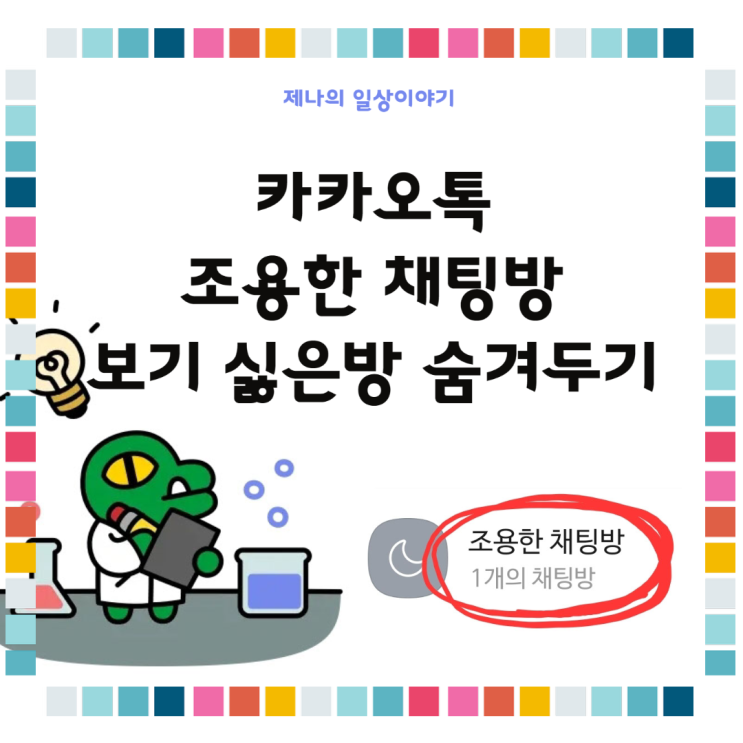
카카오톡에 조용한 채팅방이 생겼습니다. ↓설명 영상 보기↓ 이 서비스는 활동하지는 않지만 나가지 않은 ...
blog.korea-iphone.com
That's why KakaoTalk is working on the KakaoTalk Easy project.
for people who are suffering from various KakaoTalk jails.
The quiet chat room feature the quiet chat room feature and the officially adopted quiet exit feature one of them.
How to set up KakaoTalk keyword alerts. Android App PC Available. Not available for iPhone.
오늘은 반대로 알림 받는걸 할 건데요!
내가 원하는 키워드만 알람을 설정해서
쏙쏙 알림을 받아보겠습니다.
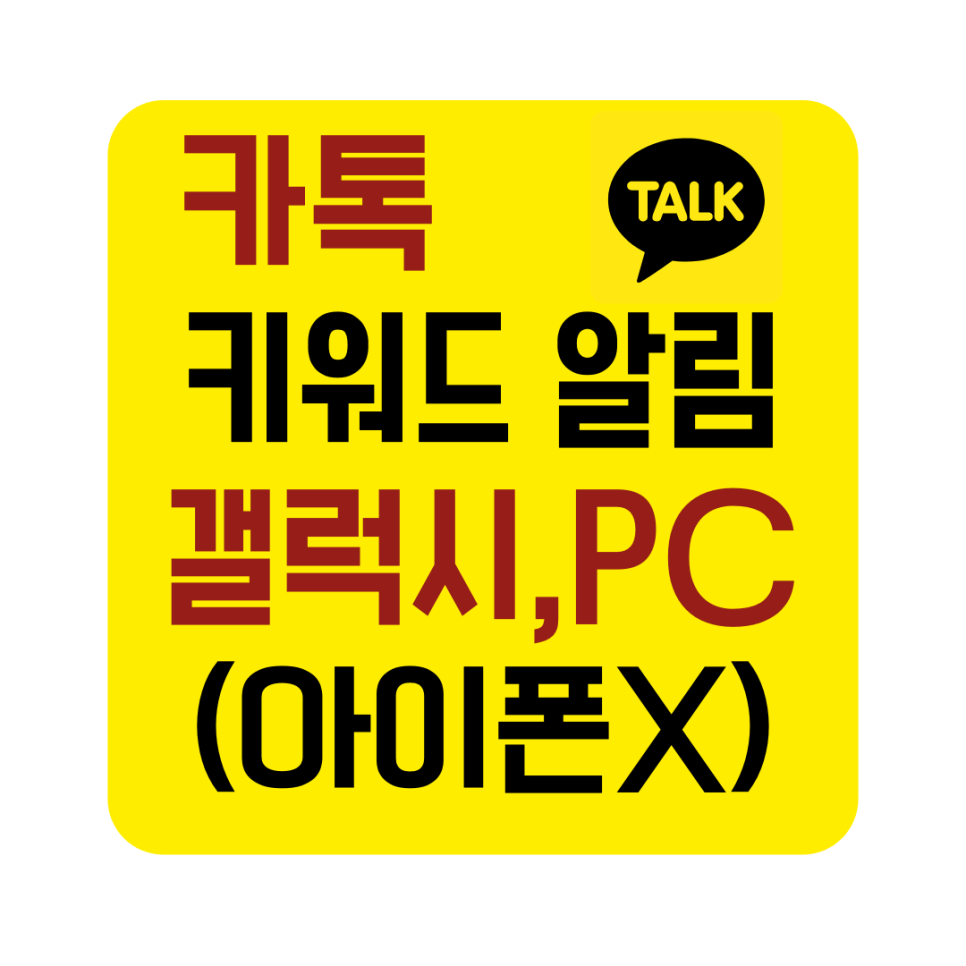
Today we're going to do the opposite!
I'm going to set an alarm for just the keywords I want I'm going to set an alarm for just the keywords I want.
카톡 키워드 알림이란?
내가 등록해 둔 키워드에
알림이 울립니다!
카카오톡 모바일 앱,
PC에 미리 설정해 두면
내가 관심 있는 내용에 대한
정보가 공유될 때나
나와 관련 있는
이야기가 오고 갈 때
놓치지 않고 확인할 수 있는
좋은 기능인데요.
단체방 알림이 꺼진 상태에서도
키워드가 포함된 메시지가
온다면 알림이 울립니다.
이 기능을 활용하면
대규모 단체 채팅방에서도
수많은 잡담의 홍수에 빠지지 않고
필요한 정보만 쏙쏙 챙길 수 있겠죠.
How to set up KakaoTalk keyword alerts. Android App PC Available. Not available for iPhone.
What are KakaoTalk keyword alerts?
The keyword I registered for to the keywords you registered!Mobile app, and PC, you'll be able to see when information about information about things you're interested in or when someone relevant to you when something you care about gets shared when something you care about is shared or when something relevant is happening.
You'll be notified when you receive a message that contains a keyword, even if you've turned off group room notifications.
This feature is great for even in large group chat rooms without being drowned out by a flood of chatter without being drowned out by the chatter.
먼저 알려드릴 점은
iOS(아이폰), iPadOS(아이패드)
그러니까 애플 모바일 디바이스에서는
정책상의 이유로 해당 기능을
사용할 수 없습니다.
현재는 Windows PC와
Android 스마트폰에서만
사용할 수 있다는 점을 알아두세요.

First things first iOS (iPhone), iPadOS (iPad) so on Apple mobile devices For policy reasons, this feature is for policy reasons.
Currently, it's only available on Windows PCs and and Android smartphones Windows PCs and Android smartphones.
그럼 사용해볼까요?
카톡 키워드 알림 설정 방법
안드로이드 앱
1.
카톡 오른쪽 상단
톱니바퀴모양
'설정' 을 누르고
'전체설정' 선택하기
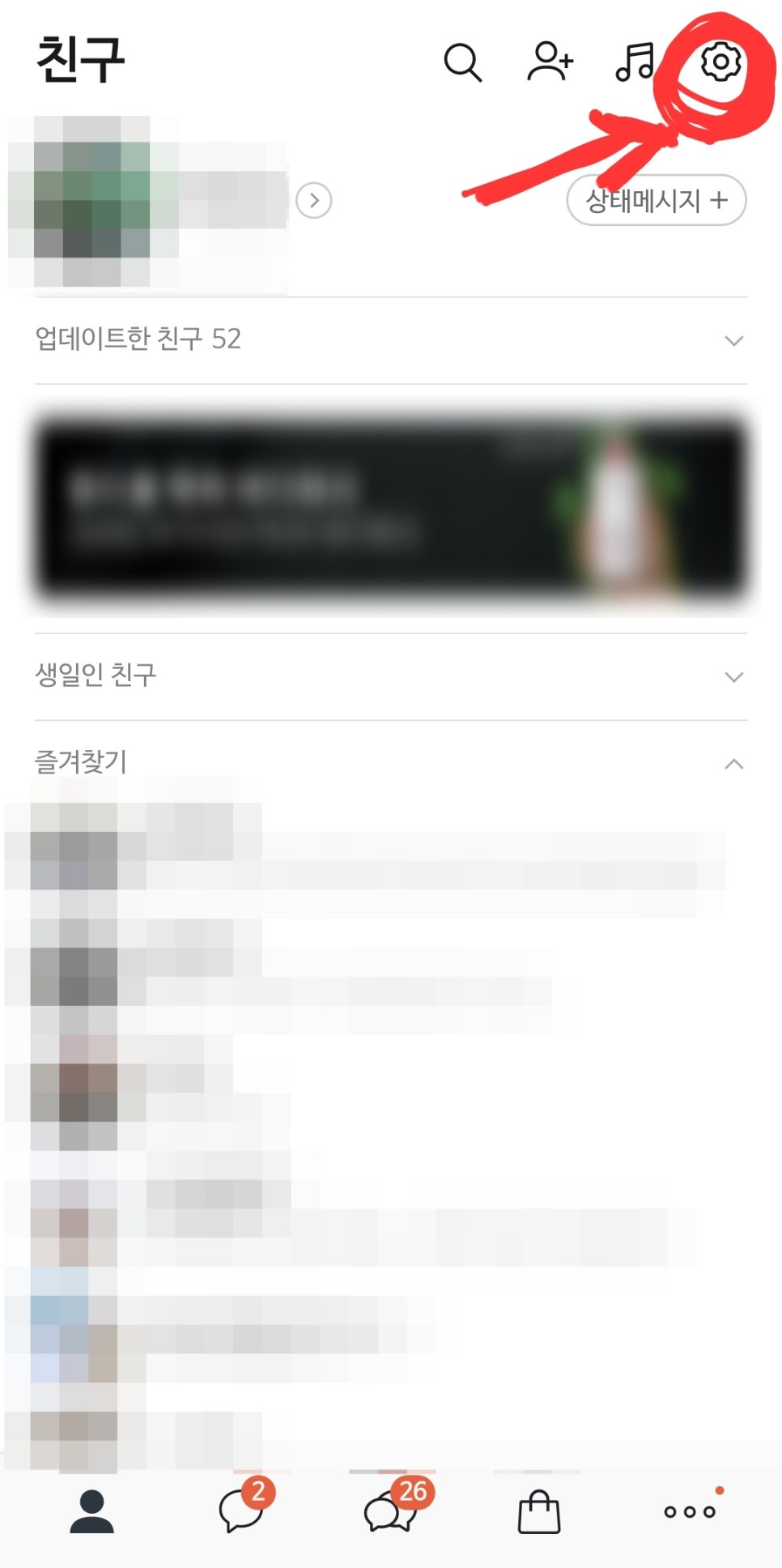
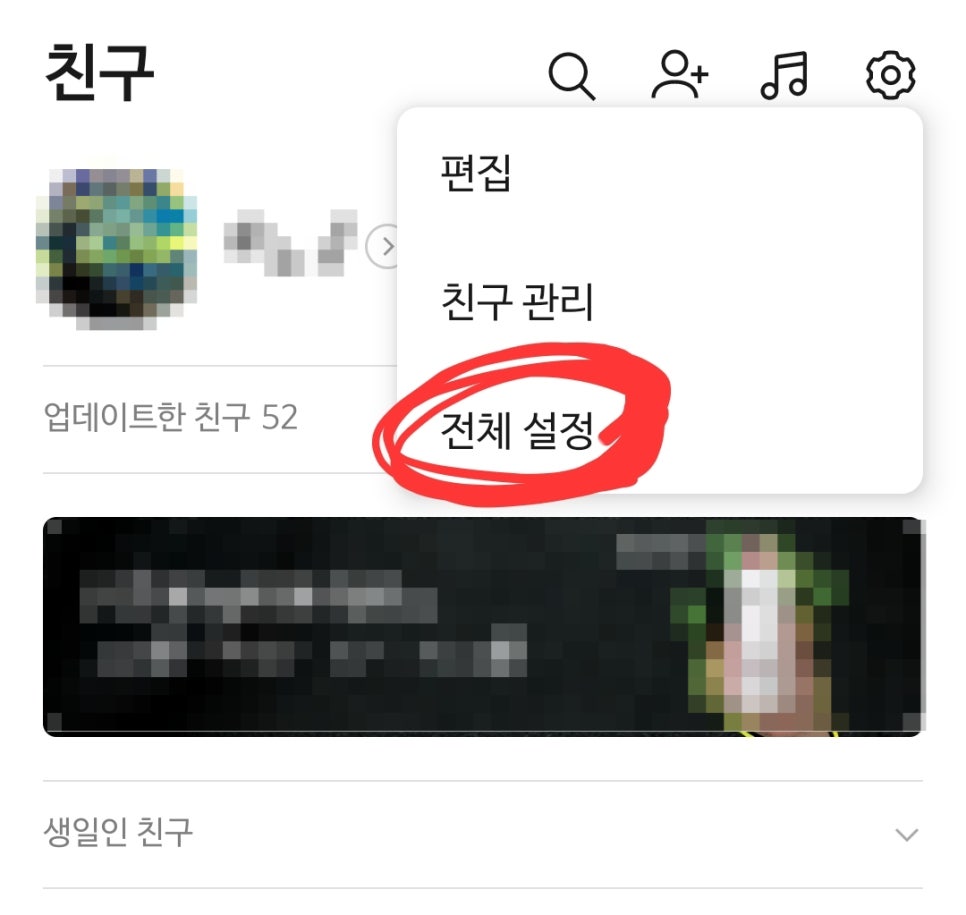
2.
'알림'을 누른 후
아래쪽에 '키워드 알림' 을 선택
지금은 '사용 안함'으로 되어있죠?
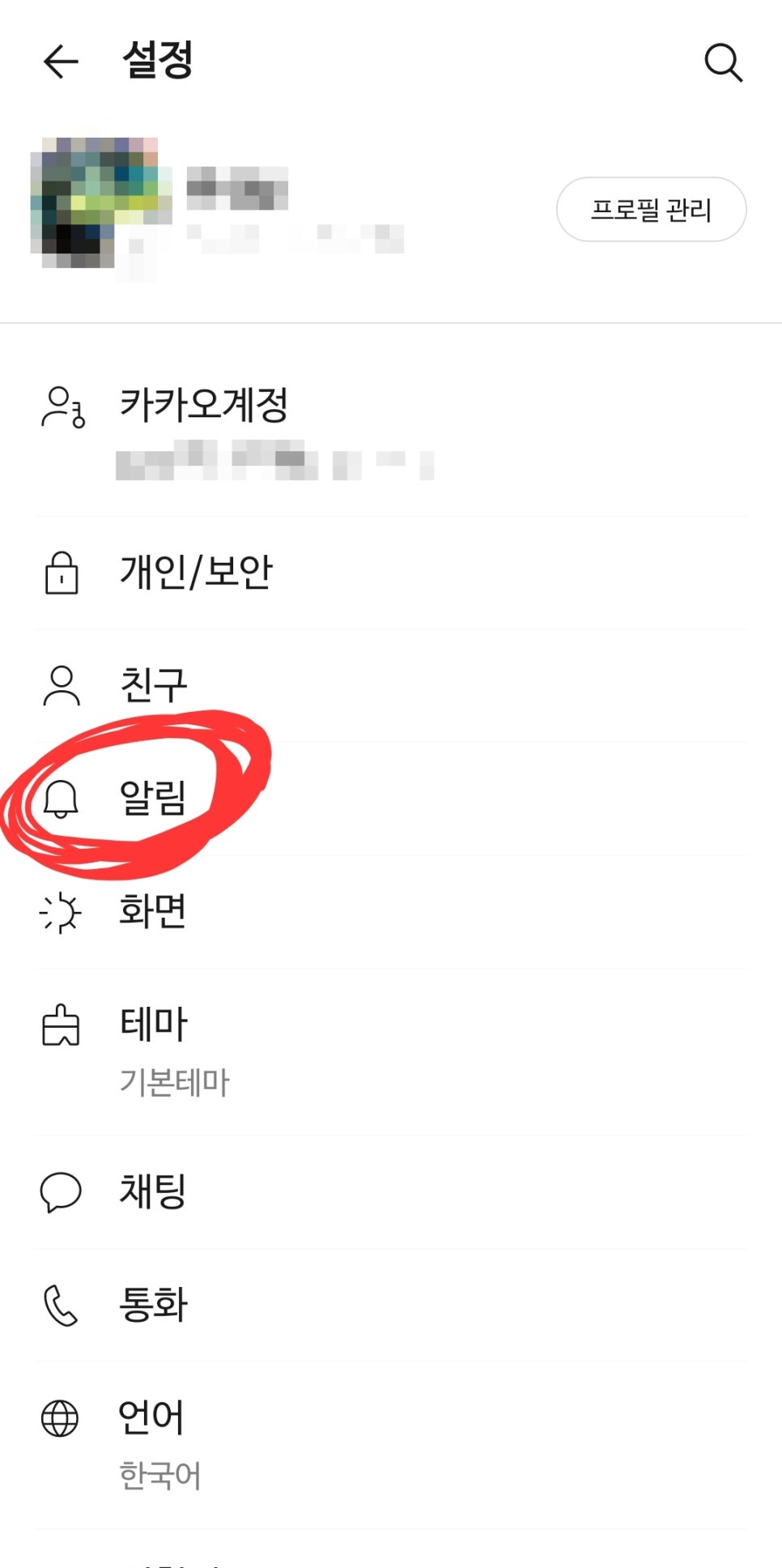
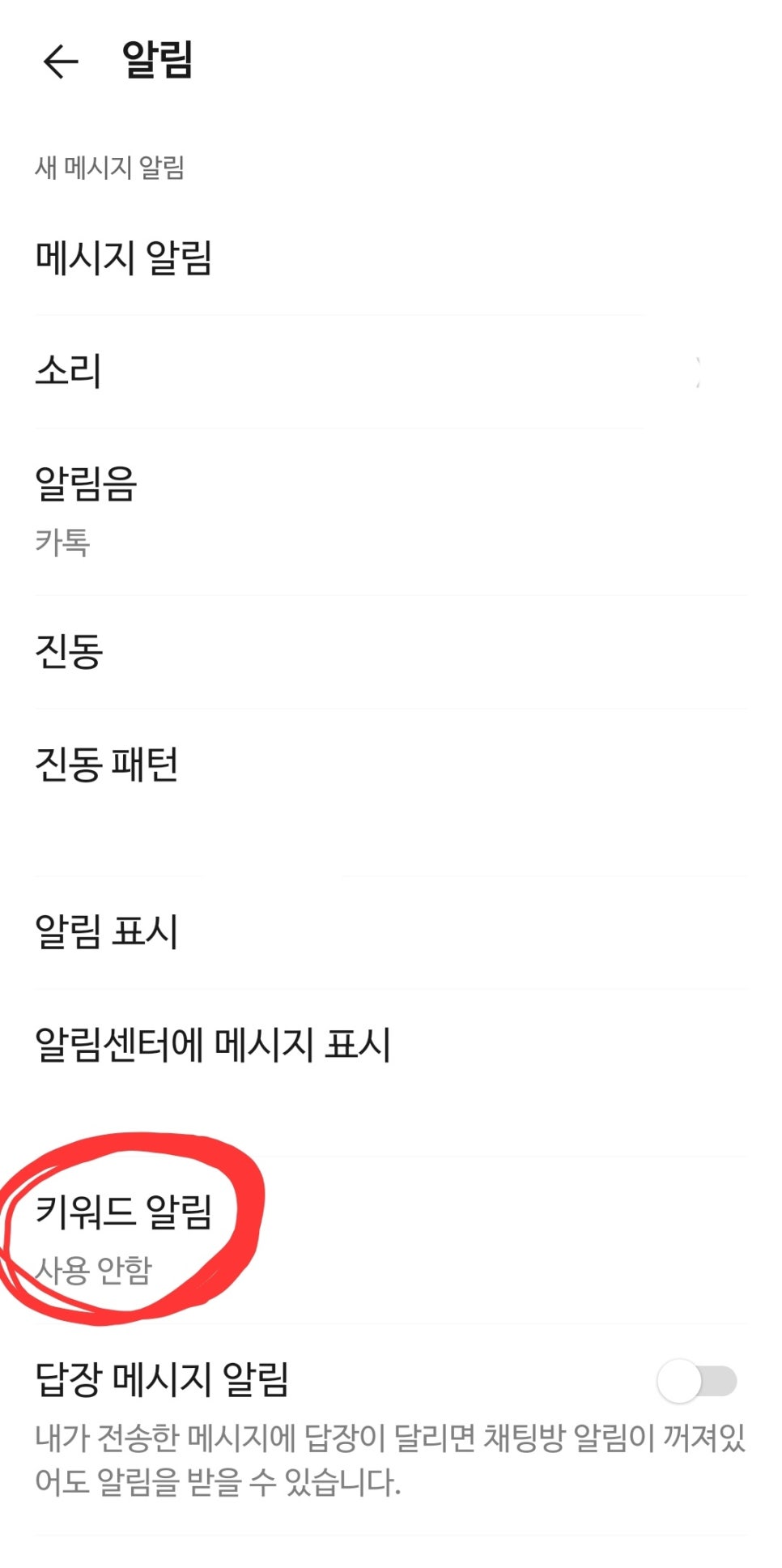
3.
키워드 알림을 '활성화'하고
내가 실시간으로 확인하길 원하는
키워드를 최대 20개까지 추가하세요.
여기에 등록된 키워드는
채팅방의 메시지 알림 기능
활성화 여부와 무관하게
항상 푸시 알림이 발생합니다.
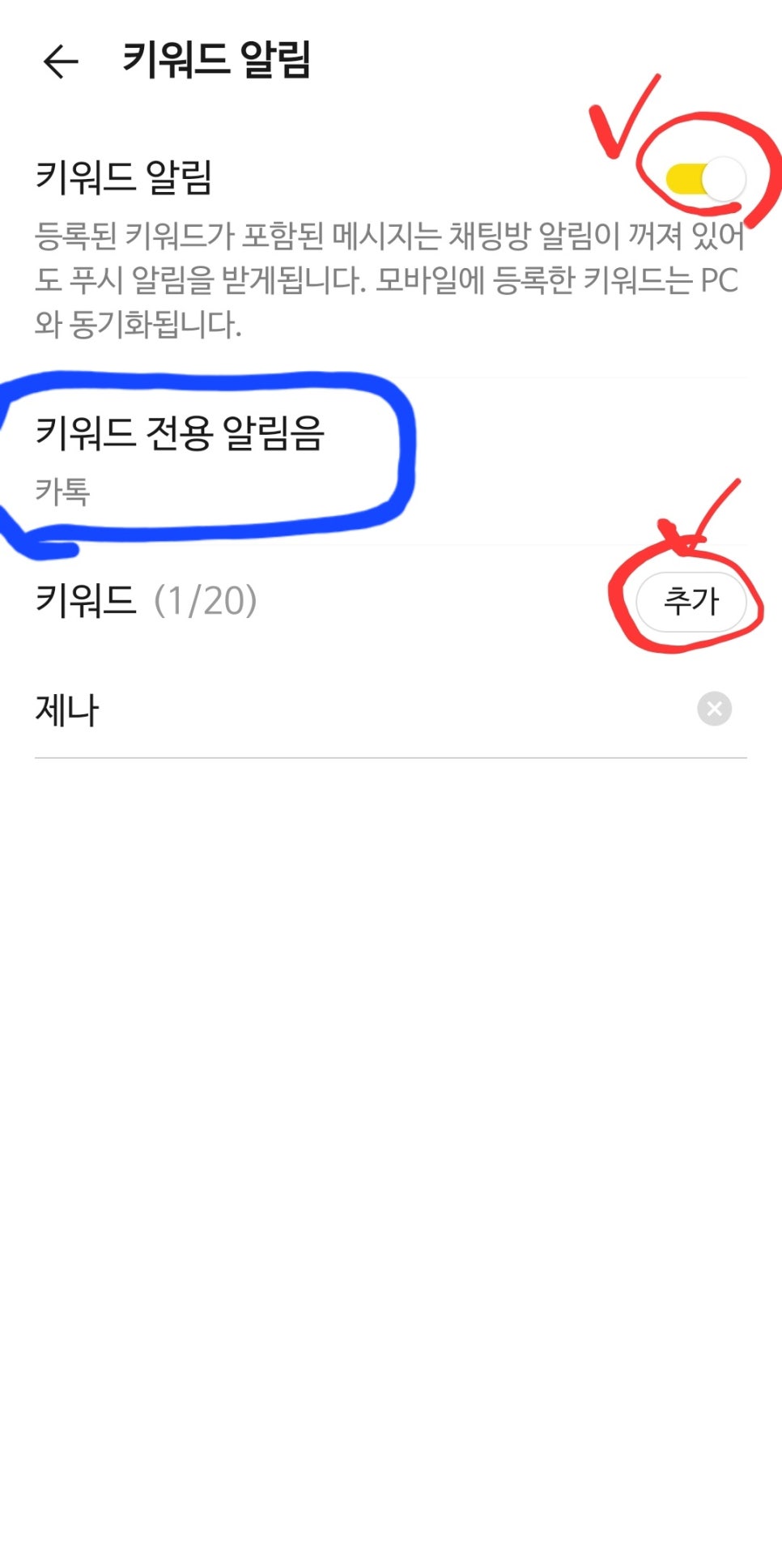
이 때 파란색 네모부분
'키워드 전용 알림음'을 눌러보면
알림 소리를 바꿀 수 있어요.
저는 키워드 알림 일 때는
평소의 카톡 알림과 다른 소리로
설정해서 소리만 듣고도 구분이 되게
해 놓고 사용하니 편해요.
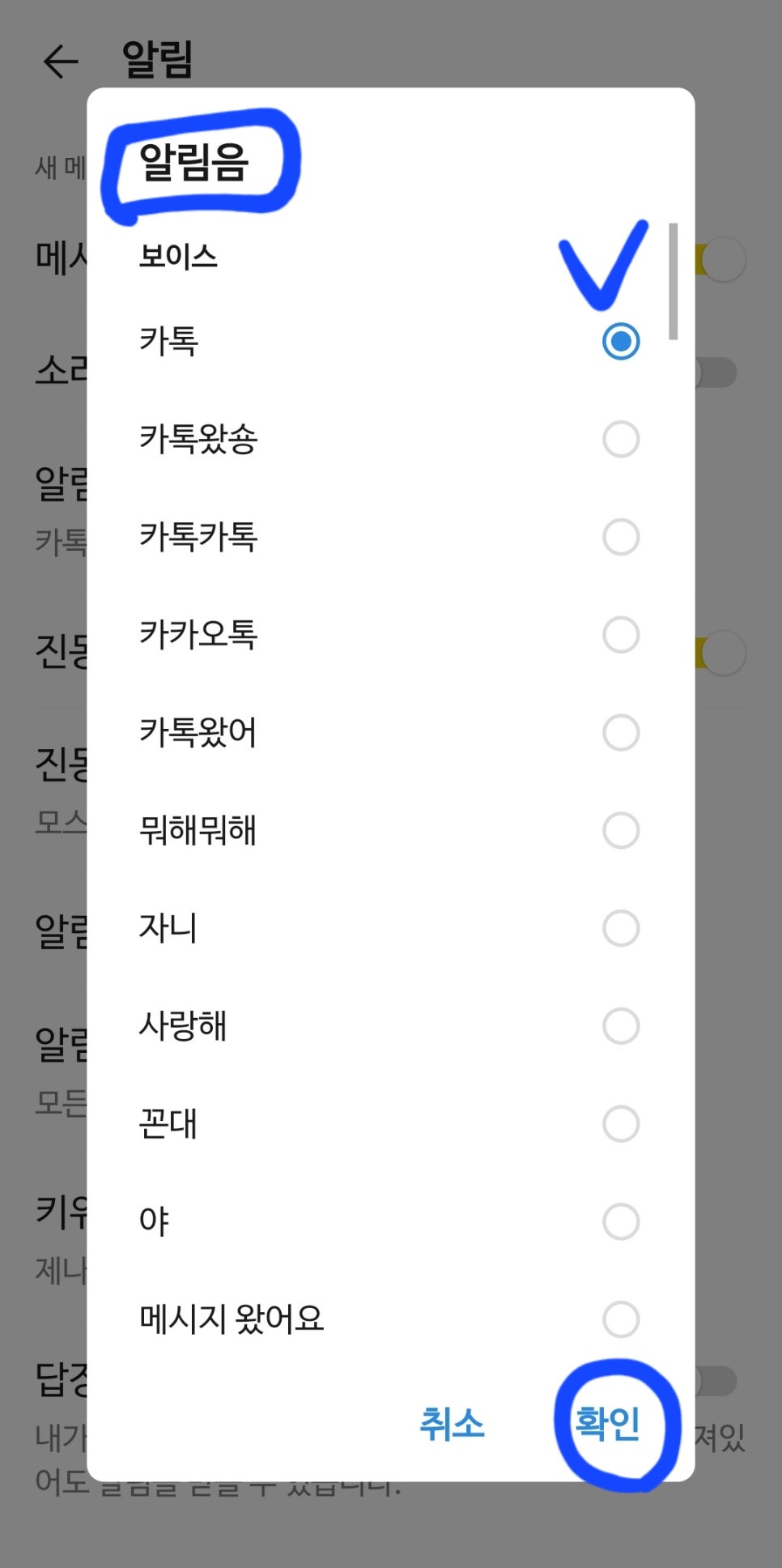
당연한 말인데
이 알림음도 모바일 기기가
벨소리 모드가 아니고
무음 모드라면
소리가 나지 않습니다.
How to set up KakaoTalk keyword alerts
Android App
1.Tap 'Settings 설정' in the top right corner of KakaoTalk and select 'General Settings 전체설정'
2.Tap 'Notifications' and select 'Keyword Alerts 키워드알림' at the bottom (it should be 'Disabled 사용 안함' now, right?)
3.Enable 'Keyword Alerts 키워드 알림 ' and add up to 20 keywords you want me to see in real-time.
Keywords added here will always receive a push notification, regardless of whether or not the chat room's message notification feature is enabled.
You can change the sound of the notification by tapping the blue square 'Keyword-only notification sound 키워드 전용 알림음 '. I like to set a different sound for keyword notifications than for regular KakaoTalk notifications so that I can distinguish them just by hearing the sound. Of course, it's convenient.
This notification will also be silent if your mobile device is in silent mode. silent mode.
카톡 키워드 알림 설정 방법
PC 카카오톡
1.
PC카카오톡 왼쪽 아래에
톱니바퀴 아이콘을
마우스로 클릭하고
'설정' 메뉴를 선택하고
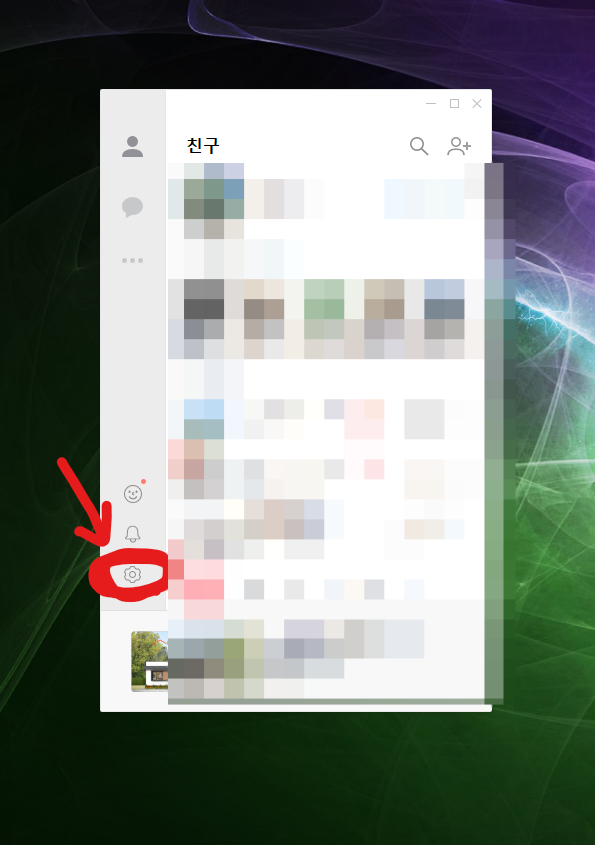
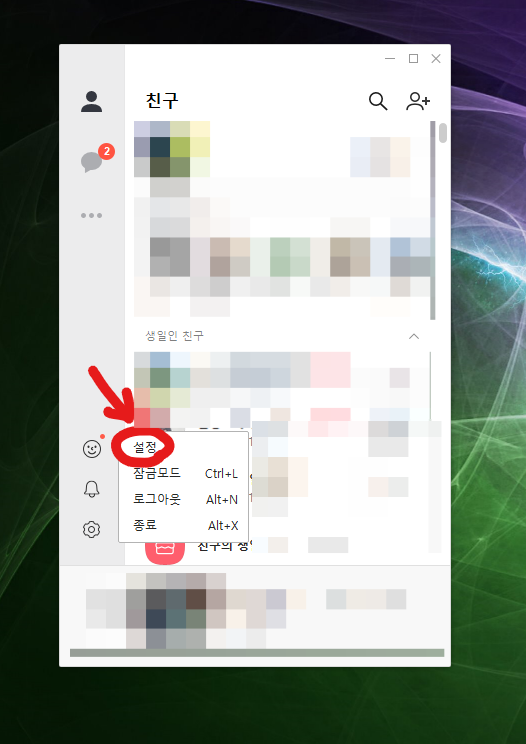
2.
왼쪽 세번째 '알림' 탭에서
'키워드 알림' 기능을 활성화
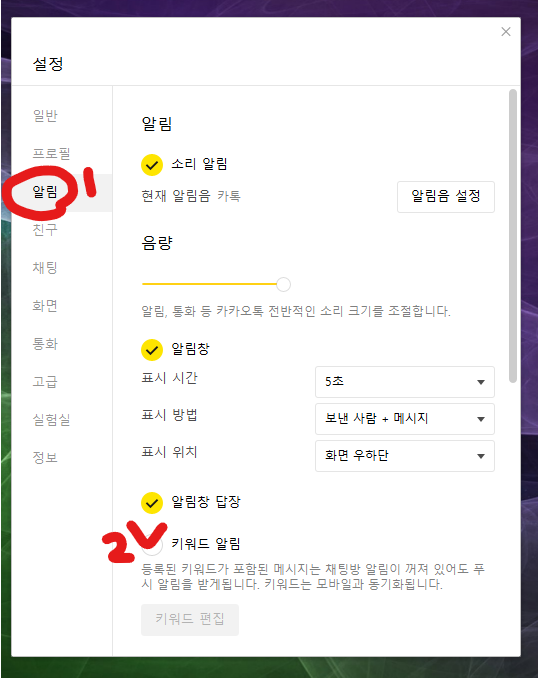
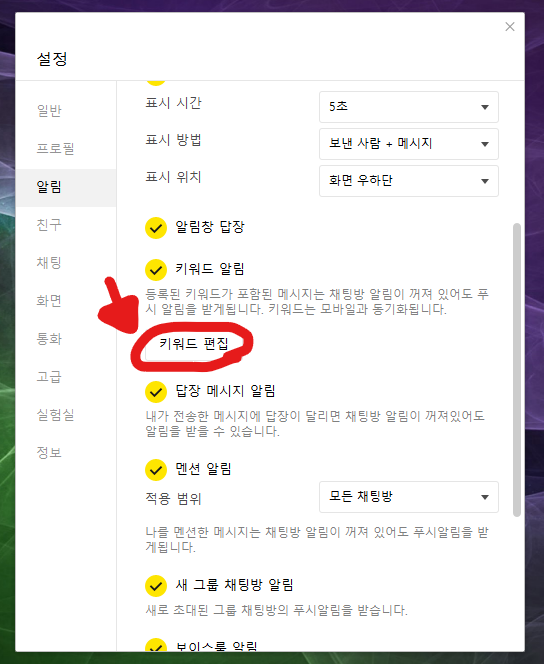
3.
'키워트 편집' 버튼을 눌러
실시간으로 모니터링하기 원하는
키워드를 입력하고 '추가' 한다.
20개 까지 알림 받기가 가능합니다.
'확인'버튼을 클릭해 저장하면 끝.
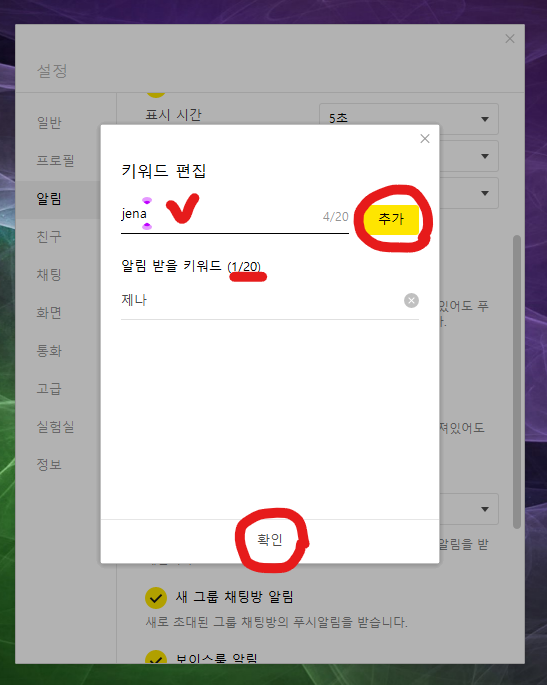
How to set up KakaoTalk keyword alerts on your PC KakaoTalk program.
1. Click the gear icon in the lower left corner of KakaoTalk on your PC and select the 'Settings 설정' menu.
2. Activate the 'Keyword Alerts 알림 ' feature on the third left 'Notifications 키워드 알림' tab.
3. Click the 'Edit Keyword 키워드 편집' button to enter the keywords you want to monitor in real time and click 'Add 추가'. You can receive up to 20 alerts. Click the 'OK 확인' button to save.
참고로 이 기능은
카카오 계정에 동기화됩니다.
무슨 말이냐면
어느 한 쪽에서
키워드를 새로 등록하거나
기존 것을 삭제하면
다른 쪽에서 자동으로
반영된다는 것입니다.
모바일, PC 프로그램에서
같은 계정일 때.
각기 다른 키워드들을
따로따로 등록해서
알림을 확인하는 것이
불가능합니다.
Note that this feature synchronizes with your Kakao account.
What this means is that if you add a new keyword or delete an existing one in one, it will be automatically reflected in the other.
오늘은
카톡 키워드 알림
설정 방법을 소개했습니다.
수많은 단톡방에 속해 있어
카톡 알림 스트레스에
시달리고 있으시다면
단체방 알람을 모두 없애고
이 기능을 병행해서 사용하길
적극 권합니다.
다만 아이폰에서
지원되지 않는것이
유일한 아쉬움입니다.
I belong to a lot of chat rooms the stress of with the stress of remove all group room alarms and use this feature in parallel this feature.
However, it is not iPhone is that it's not supported on iPhone.