애플 광고처럼 더블 탭 하여 아이폰 사진 찍기
애플 광고를 보면 애플워치의 더블 탭 기능을 이용해서 사진을 찍습니다.
최근에 애플워치 시리즈 9를 선물받아서 어떻게 하는지 궁금해서 한 번 정리를 해 보았습니다.
1. 먼저 더블 탭 기능을 활성화시켜야 합니다. 더블 탭 기능의 활성화는 애플워치에서 그리고 아이폰에서도 가능합니다.
Double Tap is disabled by default, so you will need to enable it manually for it to work. This can be done from your wrist or in the Watch app on iPhone, and both menus include options to customize Media Playback and Smart Stack functionality.
Note that to enable Double Tap, setup involves giving watchOS permission to disable some Accessibility options, including Assistive Touch, Zoom with Hand Gestures, VoiceOver with Hand Gestures, and Quick Actions.
1) 애플워치에서
Open the Settings app.
Open the Settings app.
Tap Gestures.
Tap Gestures.
Tap Double Tap, then toggle on the switch next to Double Tap on the next screen.
Tap Double Tap, then toggle on the switch next to Double Tap on the next screen.
If prompted, tap Turn off Accessibility Features at the bottom of the on-screen alert.
If prompted, tap Turn off Accessibility Features at the bottom of the on-screen alert.
Choose your preferred setting for "Playback" (Play/Pause or Skip) and "Smart Stack" (Advance or Select).
Choose your preferred setting for "Playback" (Play/Pause or Skip) and "Smart Stack" (Advance or Select).

기본적으로 Double Tap이 off로 되어 있을 것입니다.
Double Tap을 사용 가능하게 하면 Accessibility Features(손쉬운 사용)를 꺼야 한다는 메시지가 뜨고 확인을 누르면 됩니다.
2) 아이폰에서
Open the Watch app.
Open the Watch app.
With the "My Watch" tab selected, tap Gestures.
With the "My Watch" tab selected, tap Gestures.
Tap Double Tap, then toggle on the switch next to Double Tap on the next screen.
Tap Double Tap, then toggle on the switch next to Double Tap on the next screen.
If prompted, tap Turn off Accessibility Features in the on-screen alert.
If prompted, tap Turn off Accessibility Features in the on-screen alert.
Choose your preferred setting for "Playback" (Play/Pause or Skip) and "Smart Stack" (Advance or Select).
Choose your preferred setting for "Playback" (Play/Pause or Skip) and "Smart Stack" (Advance or Select).
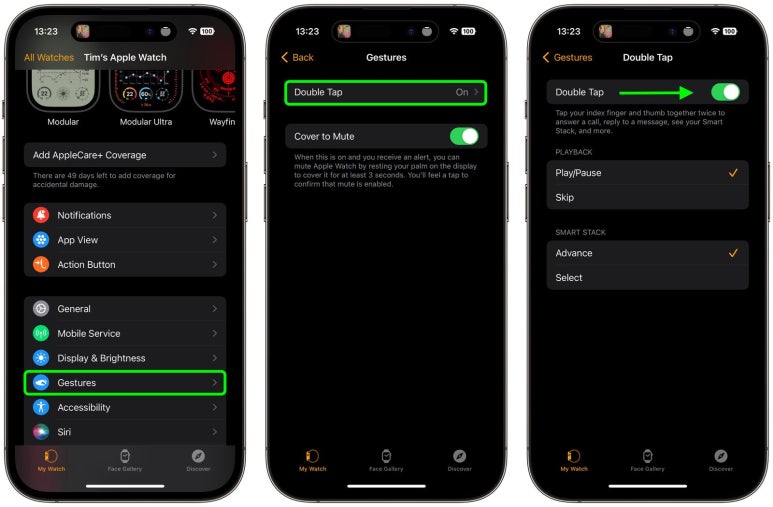
2. 아이폰에서 카메라를 켜고 촬영하고 싶은 피사체를 맞춥니다.
3. 애플워치에서 카메라 리모컨을 탭 합니다.

4. 더블 탭을 하면 사진 촬영이 됩니다.
참고: 가 켜져 있거나, 수면 집중 모드가 활성화되었거나, 손목이 내려져 있어서 디스플레이가 비활성 상태거나, 특정 손쉬운 사용 기능이 켜져 있으면 더블 탭 제스처를 사용할 수 없습니다. 또한 더블 탭은 가족 구성원을 위해 설정한 Apple Watch에서 사용할 수 없으며 사용자가 Apple Watch를 손목에 착용하고 잠금 해제된 상태에서만 작동합니다.
#애플워치
#더블탭